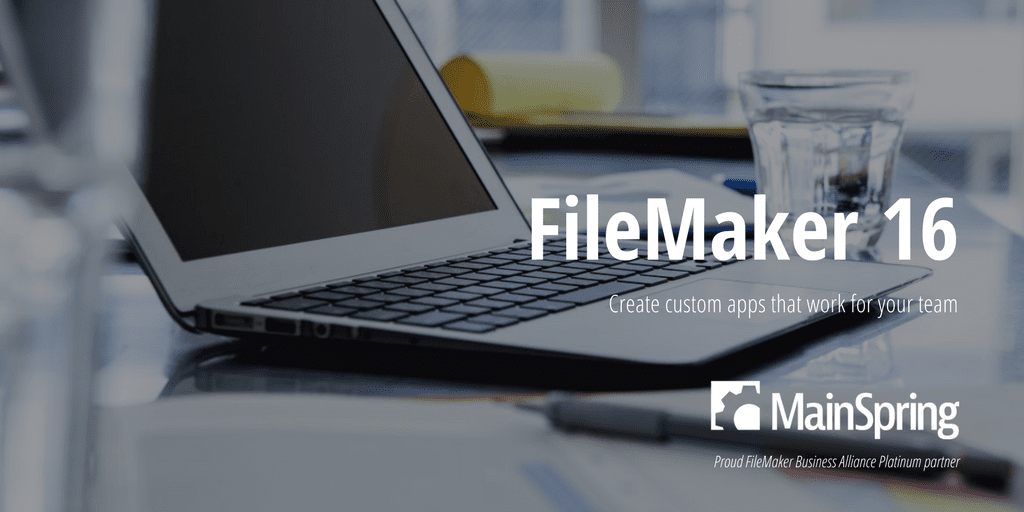
I’m referring to the new FileMaker Go plug-in SDK, of course.
Since the plug-in SDK now supports Linux, FileMaker has brought support for plug-ins to all corners of their product line. And that’s not all… FileMaker Go also supports the new plug-in SDK features of creating your own custom script steps, so now the FileMaker Go plug-in engine is just as powerful as the desktop one.
A brief history of plug-ins
Plug-ins were introduced to the FileMaker platform all the way back in Version 4, released in September of 1997. While the plug-in architecture has been updated over time—for example, to update and allow for 64-bit plug-ins—the functionality of the plug-ins has gone relatively unchanged for 20 years. FileMaker Go was released in 2010, making it a mature product of seven years. The FileMaker iOS SDK (that allows us to create fully compiled apps for iOS) was released with version 15 in May 2016.A year later, FileMaker has completed the functionality puzzle with the plug-in addition in FileMaker 16.
An abstract in plug-in usage
So, why use plug-ins? The plug-in architecture was first introduced because FileMaker realized that they’ld never be able to cover all desired functionality that app developers would want. Fast forward 20 years, and there are plug-ins that cover the full spectrum of bolt-on functions for FileMaker. For instance, the MonkeyBreadSoftware plug-in, alone, encompasses over 4,600 functions. There’s even plug-ins for making plug-ins and popular open source plug-ins.
FileMaker version 12 introduced the Install plug-in script step, making it incredibly easy to install plug-ins for desktops and server editions. While that script step doesn’t work on FileMaker Go, and plug-ins for iOS are only designed to be included with an iOS SDK compiled app, it does show that FileMaker has considered plug-ins to be part of the product lineup for years to come.
What’s available for iOS?
Given the new release of this SDK in May 2017, not a lot of commercial plug-ins have had the chance to hit the market yet, which is something we hope will change over the next year and will continually test and look into as they become available. However, the aforementioned MonkeyBreadSoftware plug-in has a version that’s available for iOS. And, so far, a few other developers have expressed that there is an iOS version of their plug-ins coming very soon.
Want to get a plug-in you use onto iOS? Make sure to contact the plug-in developer and let them know there’s a demand!
Interested in finding out how to use iOS plug-ins in your custom apps? Please come to my session at FileMaker Devcon 2017: Augmenting the FileMaker iOS App SDK
Looking for help creating your own custom iOS app and integrating plug-ins? Contact Us today to get started!
About the Author

Mike Beargie has been with MainSpring since 2013 and has over 10 years of application development experience. As a developer, he creates solutions for clients in a wide variety of sectors across the U.S. and abroad. Prior to working at MainSpring, Mike worked as the lead developer for a consulting company, serving high profile political, special interest and nonprofit clients in the Washington, D.C., and Columbus, Ohio, markets. Mike regularly presents solutions and best practices to the FileMaker development community around the country, and is well known as an answer man online as well. In 2014 and 2016, Mike was recognized with the FileMaker Excellence Award for community contributions. Mike is a man of many hobbies, including woodworking, home brewing, art and music.
