Although Filemaker has an abundance of third-party resources and plugins, oftentimes it operates best when using its internal functions and skill sets. Let’s take, for example, the process of creating a calendar for a client…
The client requested a tool to give them an overview of the month—to see what appointments exist and how many per day. At first, we wanted to implement a calendar. Unfortunately, FileMaker’s layouts do not support layouts that dynamically grow and shrink like many other calendars can and has a hard time showing an at-a-glance perspective of things, much like the client wanted. We had explored 3rd party options, such as ‘SoSimple Calendar and Resource Scheduler,’ but ultimately decided to use FileMaker’s built-in listing capabilities. This solved the problem the clients had, while streamlining workflow and reducing dependencies on third-party software, which ultimately decreased the cost of the project overall.
Simple at-a-glance list view of doctor scheduling:
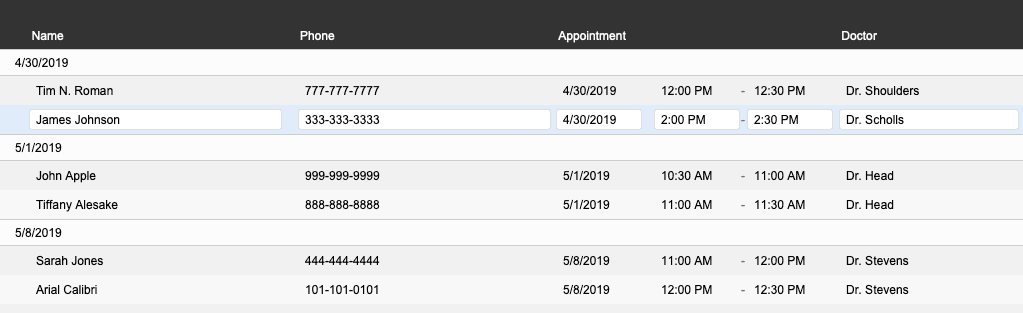
Sometimes, the answers we are looking for in Filemaker, or other programming languages, are just below our noses, but we need to take a step back to see what the clients want rather than find ourselves in a fruitless chase to rebuild the wheel.
FileMaker, the leading Workplace Innovation Platform
As we venture more into the world of Filemaker, it’s easy to see the tool’s strengths as the world’s leading Workplace Innovation Platform. It’s important to know what a business needs and what Filemaker can do to best support that goal. That’s why we are committed to doing things The MainSpring Way, so that we can save you and your organization time and money.
If you're ready to see what FileMaker can do for you, contact us today.
