With Office 365 groups, and now Microsoft Teams, adding a group or team creates a SharePoint site associated with a group or team. Although these sites are site collections in the /sites/ namespace, they are hidden from the tenant SharePoint admin site hierarchy area.
How do you list, manage and control these SharePoint sites? How do you distinguish between sites created through the admin area versus sites created by a group or a team?
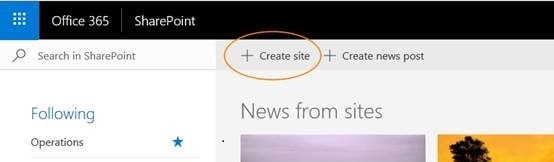
You can get a list of all sites created by teams or groups by navigating to the root SharePoint dashboard from the App launcher and adding this search string:
contentclass:STS_Site
OR
contentclass:STS_Web
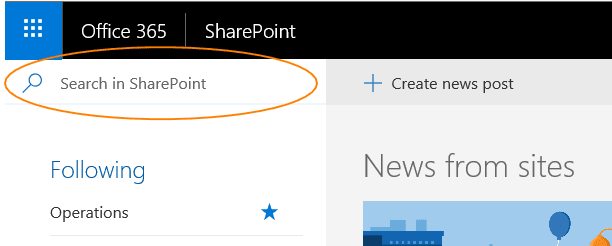
This will show all sites and subsites in the site collection including ones created by groups or teams under the /sites/ namespace.
Turning off the ability for users to create their own sites
In the O365 SharePoint admin center settings, set Site Creation and Subsite Creation to "Hide"
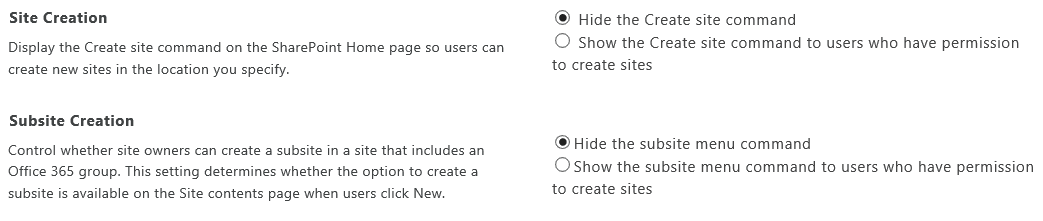
It may also be desirable to prevent users from reaching the SharePoint "Dashboard" entirely from the App Launcher. The app launcher can be modified to hide the existing SharePoint app tile and a custom app tile created to take the user directly to SharePoint.
About the Author

John is a Senior Business Technology Consultant. Raised in Bitburg, Germany, John likes to build electronic devices, design circuits and circuit boards, play chess, and work on his own vehicles. He is also working on getting his private pilot’s license. Holding a bachelor’s degree in computer science, John is the former owner and CEO of Gray Leaf Technology Strategists. He also spends many hours each month volunteering his time to help people. John is a part of the Local JW Design and Construction helping create technology solutions with the U.S Property Valuation Group.
